Installation Guide
Step-by-Step Installation Instructions.
Follow these simple steps to download and install our media player on your device. In just a few minutes, you’ll be ready to start using the app.

Android Devices
Download the APK using the provided links. Install the app to start enjoying it in just a few simple steps!

Downloader
Use downloader fto download our media player apps using the provided links.. Download from our website, install easily, and start streaming right away!

LG TV
For LG TV users, download our app directly from the LG Content Store. Simply search for IBO Player or IBO Pro, install it, and start streaming your favorite content effortlessly!
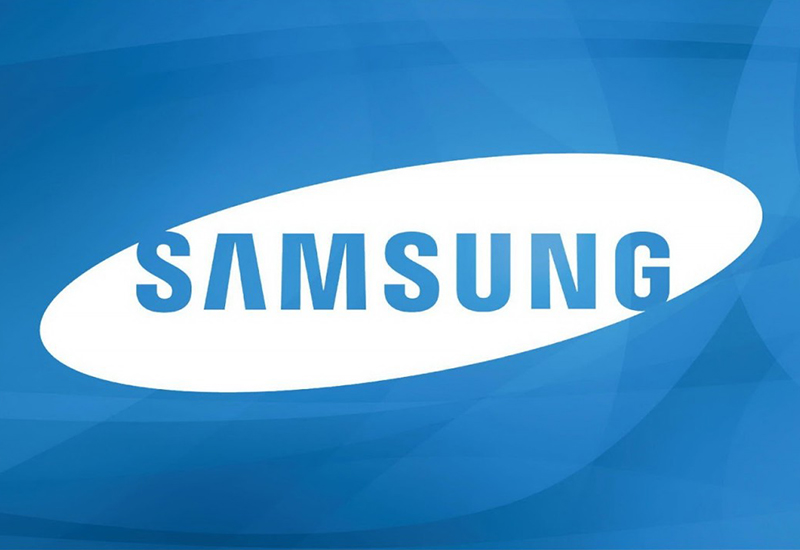
Samsung
For Samsung TV users, download our app directly from the Samsung Smart Hub. Simply search for IBO Player or IBO Pro, install it, and start streaming your favorite content effortlessly!

Apple Devices
For Apple users, download our app on your iPhone, iPad, Mac, or Apple TV directly from the App Store. Simply install it, and start enjoying your favorite content seamlessly!
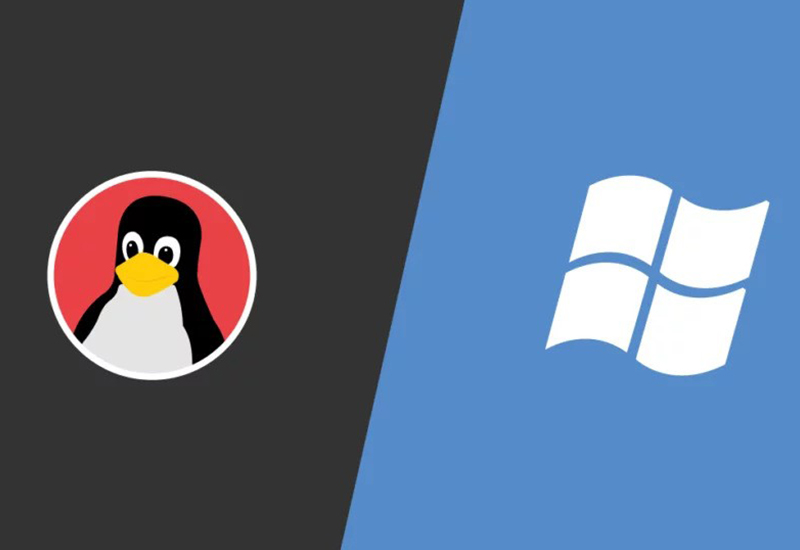
Windows
For Windows users, download our app directly from our website using the provided links. Install it easily and start enjoying seamless access to your favorite content!





